Beelinguapp USA – Interactive Language Learning Through Audiobooks
Master languages through bilingual audiobooks and parallel texts with Beelinguapp in USA.
Our Bilingual Reading Platform Overview
Beelinguapp provides a unique language learning experience to USA users by combining bilingual audiobooks with parallel text displays. Our platform supports 14 languages, enabling learners to read and listen simultaneously. Native speaker audio narrates each story, synchronized with highlighted text for easy following. Users gain listening and reading skills through contextual exposure rather than rote memorization. Offline access and mobile compatibility make learning flexible for any schedule.
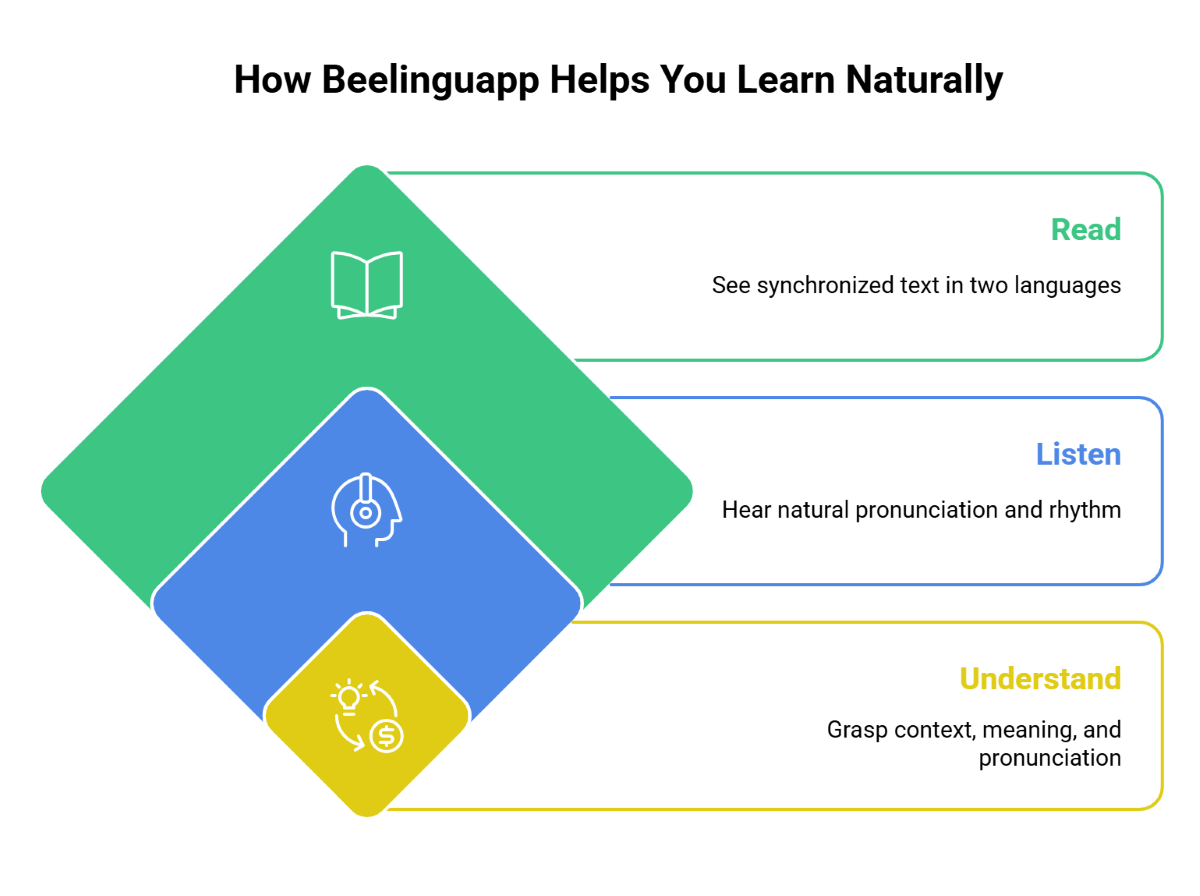
| Feature | Specification | USA Availability |
|---|---|---|
| Languages Supported | 14 languages | Full access |
| Content Types | Audiobooks, news, novels, lyrics | Complete library |
| Audio Quality | Native speaker narration | HD quality |
| Offline Access | Downloaded content storage | Unlimited |
| Platform Compatibility | iOS and Android | App Store and Google Play |
Our freemium model allows initial free access with the option to upgrade for premium content. The app’s intuitive interface lets users choose their learning and reference languages. Beelinguapp supports a diverse audience by providing culturally relevant materials across all languages. We operate globally but ensure full service and support specifically tailored for USA users. This includes compliance with local data privacy and app store regulations.
Step-by-Step Platform Access Instructions
To begin, download the Beelinguapp mobile application from the Apple App Store or Google Play Store. Your device must run at least iOS 12.0 or Android 8.0 for stable operation. The registration process is straightforward and designed for quick setup. Once installed, launch the app and proceed with account creation.
Account Setup Process
Tap “Create Account” on the welcome screen. Enter your email and select a strong password. Pick your native language and verify your email to activate the account. After verification, choose your target learning language from the 14 supported options. Settings allow you to change these selections anytime to match evolving learning objectives.
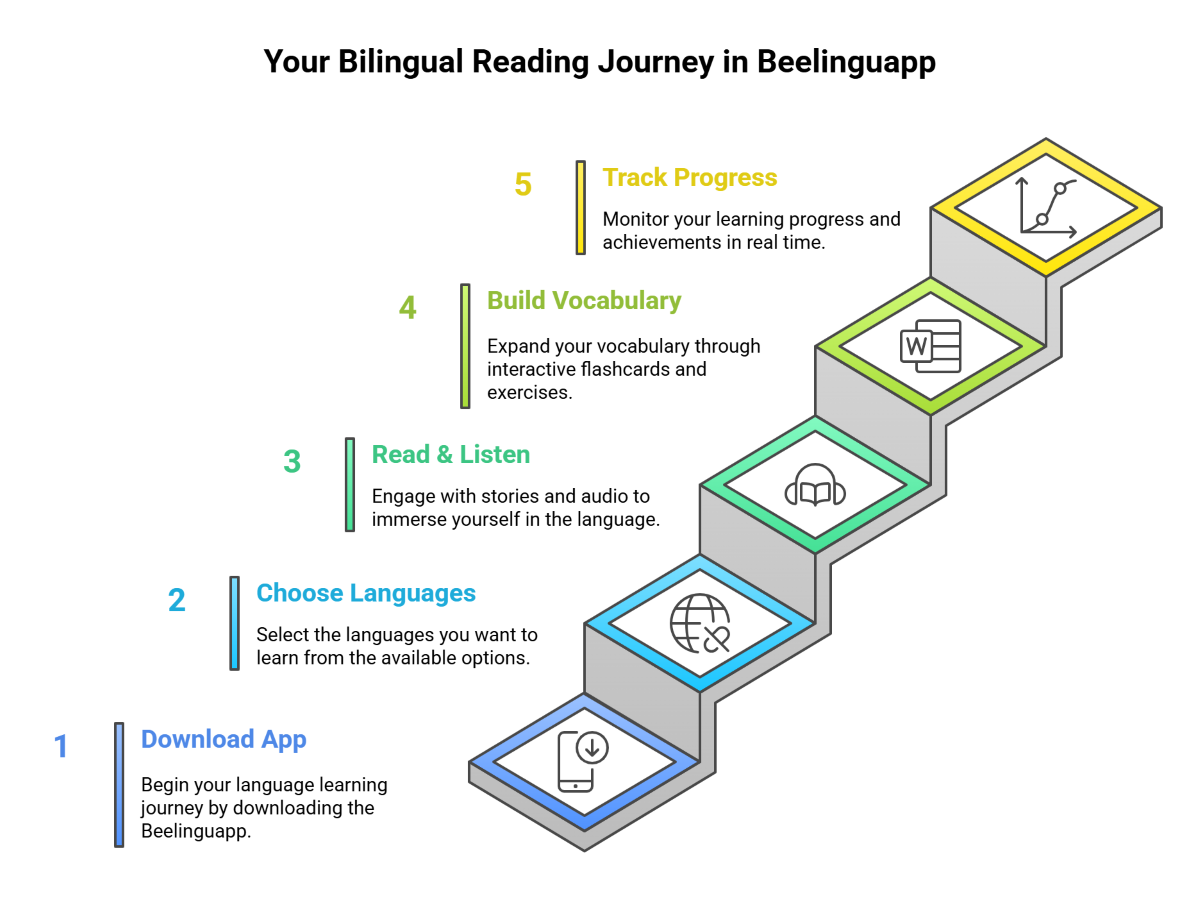
Interface Navigation Setup
The main screen divides into Library, Progress, and Settings. Library organizes content by difficulty and genre for efficient browsing. Progress tracks your completed readings, vocabulary learned, and listening duration. Settings enable customization of playback speed (0.5x to 2.0x), text size, and notification preferences. Adjust these to optimize your study sessions.
Content Library and Learning Materials
Beelinguapp’s library contains over 1,000 bilingual texts across genres and skill levels.
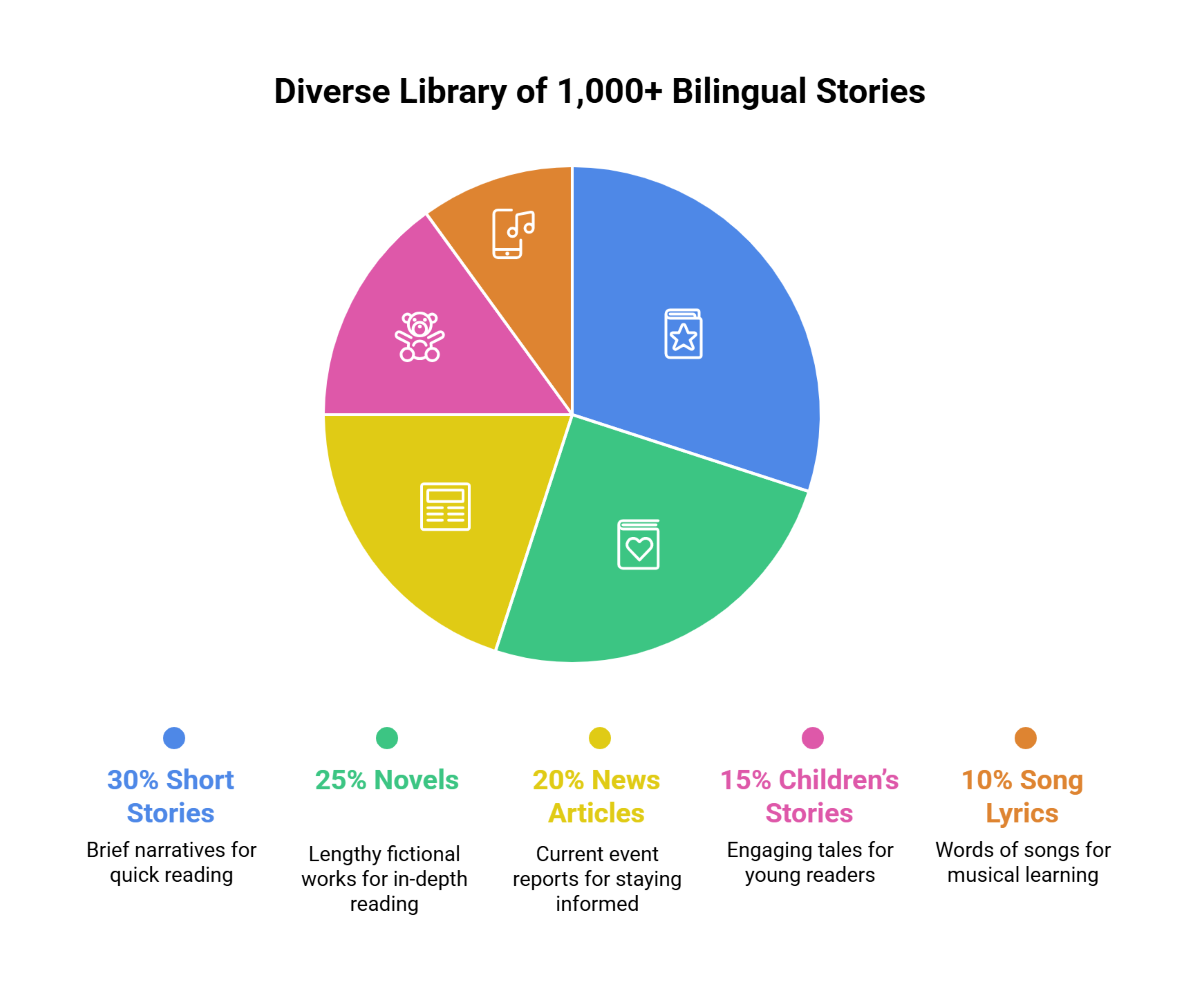
Content is sorted into beginner, intermediate, and advanced categories to suit all learners. All audiobooks feature studio-quality recordings by native speakers, ensuring accurate pronunciation. New materials are added regularly to maintain engagement and offer fresh challenges.
Text Difficulty Classification
Beginner texts focus on basic vocabulary and simple sentence structures, using 500-1,000 common words. Narration is slower to aid comprehension. Intermediate texts introduce more complex grammar and vocabulary (1,500-3,000 unique words). Advanced content includes academic and literary works with technical terms and idiomatic phrases. The narration speed matches natural speech to simulate real-life listening.
Parallel Text Reading Technology
Our platform displays the target and native language texts side-by-side for immediate comparison. Synchronized highlighting tracks spoken words in both languages, enhancing focus and retention. Tapping any word reveals contextual translations and pronunciation guides. This interactive feature helps users understand usage rather than isolated word meanings.
Audio Synchronization Features
Beelinguapp’s synchronization technology ensures audio and text remain perfectly aligned, even when pausing or rewinding. Playback speed can be customized between 0.5x and 2.0x, supporting various proficiency levels. Beginners benefit from slower narration, while advanced users can increase speed for efficient practice. The system balances natural speech patterns with learner processing needs.
Vocabulary Building and Assessment Tools
Beelinguapp tracks vocabulary by capturing highlighted words during reading sessions. It automatically generates personalized flashcards with audio and sentence context. Spaced repetition algorithms schedule review sessions to maximize retention. A quiz is available after each story to test comprehension and vocabulary usage.
Progress Monitoring Systems
Our analytics dashboard presents detailed statistics on reading speed, vocabulary acquisition, and quiz accuracy. Progress reports update in real-time and provide weekly summaries.
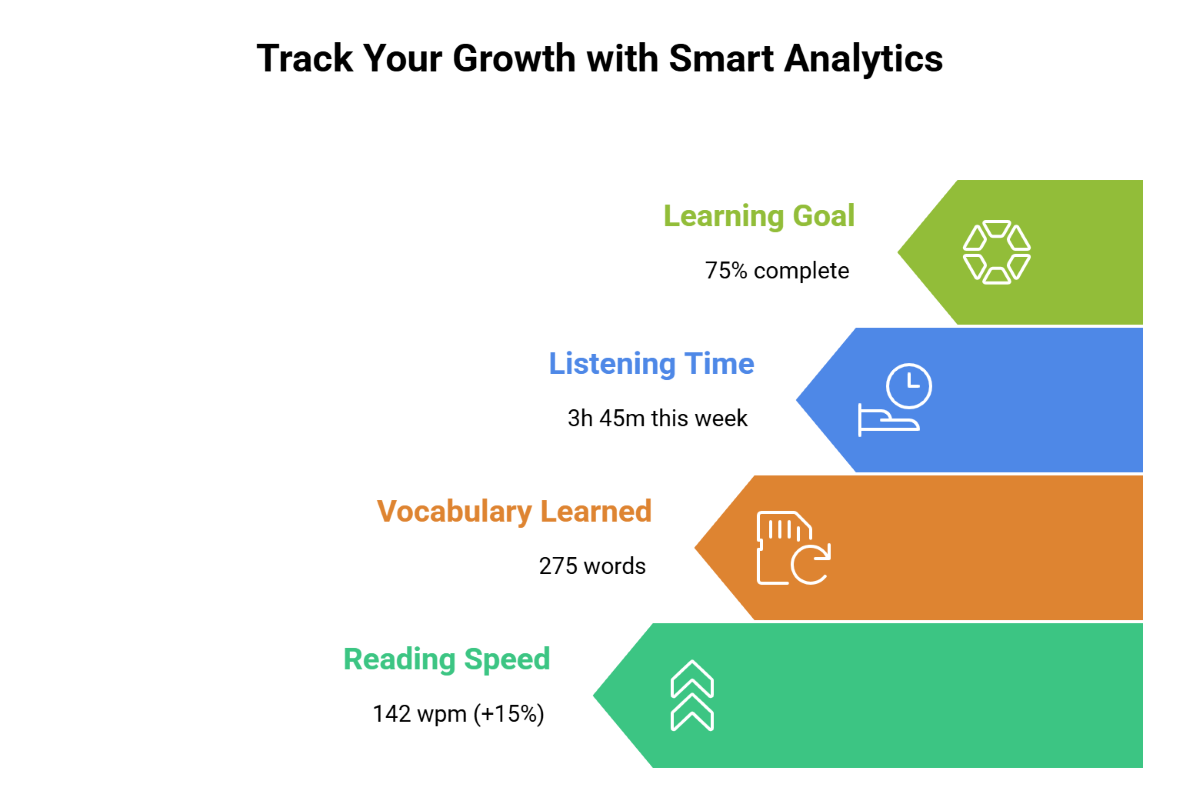
This data helps users adjust study plans and identify areas needing improvement. Our system supports continuous motivation through measurable goals.
| Metric | Tracking Method | Update Frequency |
|---|---|---|
| Reading Speed | Words per minute calculation | Real-time |
| Vocabulary Learned | Highlighted words count | Immediate |
| Story Completion | Percentage progress tracking | Continuous |
| Quiz Accuracy | Correct answer percentage | Per quiz |
| Listening Time | Audio playback duration | Session-based |
Offline Learning Capabilities
Users can download any story for offline use, ensuring uninterrupted study without internet. Both text and audio are saved locally with full feature support. Audio files are compressed to save device storage without sacrificing quality. Unlimited downloads are permitted within device storage limits.
Storage Management Options
The app displays storage usage and allows selective deletion of completed content. We advise maintaining at least 2-3 GB free for smooth performance. Automatic cleanup removes temporary files while preserving progress data. This feature activates on app startup to avoid interrupting learning sessions.
Multi-Language Learning Support
Beelinguapp supports simultaneous study of multiple languages with separate progress tracking. Users can switch language pairs without creating new accounts. Right-to-left languages like Arabic display correctly with proper fonts and alignment. All languages benefit from native speaker audio and culturally relevant content.
Language Pair Optimization
Content recommendations adapt to language families, accelerating progression for closely related languages. For example, Romance language learners advance faster through shared vocabulary and grammar patterns. Our recommendation engine personalizes difficulty levels based on linguistic relationships and user history.
| Language Family | Recommended Progression | Average Learning Time |
|---|---|---|
| Romance Languages | Accelerated (Spanish-Italian-French) | 6-8 months per language |
| Germanic Languages | Moderate (English-German-Dutch) | 8-12 months per language |
| Asian Languages | Extended (Chinese-Japanese-Korean) | 12-18 months per language |
| Isolated Languages | Individual focus required | 15-24 months per language |
Premium Subscription Benefits and Features
Premium membership unlocks access to 800+ additional stories, including business and academic content. Subscribers receive enhanced quizzes, unlimited downloads, and advanced analytics. Monthly and annual plans cost $7.99 and $47.99 respectively for USA users. We offer a 7-day free trial to test all premium features before purchase.

Advanced Analytics and Reporting
Premium users gain access to detailed reports, including reading speed trends and vocabulary retention curves. The dashboard tracks learning streaks and optimal study periods. Personalized content suggestions help maintain effective learning routines. Pronunciation assessment tools analyze speech patterns and provide feedback for improvement.
| Feature | Description | Availability |
|---|---|---|
| Additional Stories | 800+ premium texts across genres | Premium only |
| Advanced Quizzes | Adaptive multiple-choice and fill-in-the-blank | Premium only |
| Unlimited Downloads | Offline access without restrictions | Premium only |
| Pronunciation Analysis | Speech recognition and feedback | Premium only |
| Progress Reports | Monthly analytics and recommendations | Premium only |
Subscription management is handled via your app store account settings. Cancellation stops auto-renewal but retains access until the end of the billing period. Premium content remains available for offline use after subscription ends.
❓ FAQ
Which devices support Beelinguapp in the USA?
You can use Beelinguapp on almost any device:
-
Android smartphones and tablets (via Google Play)
-
iPhone and iPad (via App Store)
-
Desktop or laptop (limited access via web browser)
Your progress syncs automatically across devices, so you can switch anytime.
Can I use Beelinguapp offline?
Yes, you can!
If you have the Premium plan, you can download stories, audiobooks, and lessons to read and listen offline — perfect for traveling or studying without internet.
How many languages does Beelinguapp support?
Beelinguapp supports over 15 languages, including: English, Spanish, French, German, Italian, Portuguese, Russian, Korean, Chinese, Arabic, Turkish, and more.
You can easily switch between languages inside the app.
What benefits does the premium subscription provide?
Premium gives you full access to all content and tools.
| Feature | Free Plan | Premium Plan |
|---|---|---|
| Number of stories | Limited | Unlimited |
| Offline access | ❌ | ✅ |
| Audio speed control | ❌ | ✅ |
| No ads | ❌ | ✅ |
| AI recommendations | ✅ | ✅ |
| Pronunciation tools | Limited | Full access |
With Premium, you can focus on your goals without interruptions.
Is there a free trial for premium?
Yes! Beelinguapp offers a 7-day free trial for new users in the USA.
You can test all Premium features — no commitment needed.
Can you use Beelinguapp for free?
Absolutely. The free version lets you read and listen to a selection of stories in different languages.
It’s great for beginners who want to explore the app before upgrading.
How many levels are there in Beelinguapp?
Beelinguapp offers three main difficulty levels:
-
Beginner (A1–A2)
-
Intermediate (B1–B2)
-
Advanced (C1–C2)
Each level includes stories and lessons tailored to your progress.
Does Beelinguapp use AI?
Yes! Beelinguapp uses AI algorithms to suggest stories, news, and audiobooks based on your reading habits, language level, and favorite topics.
What makes Beelinguapp unique?
Beelinguapp stands out because it teaches through stories, not just drills.
You can:
-
Read side-by-side texts in two languages
-
Listen to native pronunciation
-
Track your progress automatically
-
Learn at your own speed
It’s like reading your favorite book — but learning at the same time!
Can Beelinguapp improve my pronunciation?
Yes! Beelinguapp includes native audio so you can listen, repeat, and compare your pronunciation.
This helps you sound more natural and confident when speaking English.
Is Beelinguapp available on all devices?
Yes. Beelinguapp is available for Android, iOS, and web browsers.
You can use it on multiple devices — your account saves progress automatically.
How much does Beelinguapp cost?
Beelinguapp offers both free and paid options:
| Plan | Price (USD) | Features |
|---|---|---|
| Free | $0 | Limited stories, ads, basic audio |
| Premium Monthly | $4.99 | Full library, offline mode, no ads |
| Premium Annual | $29.99 | All features + discounted price |

